انت مشغل الـ AdBlock !!
ياريت تقفله لوسمحت 😊 😊
تنبيه هام ✋
إذا كانت الإعلانات مزعجة بالنسبة لك، فيُمكنك التبرع ب50$ وسيتم إيقاف الإعلانات لمدة شهر لجميع زوار الموقع 🧡 ويُمكنك التواصل معنا عن طريق صفحة الفيس بوك
👉 Each element on a screen of the flutter app is a Widget
👉 Boilerplate code for flutter project :
import 'package:flutter/material.dart';
void main() {
runApp(const MyApp());
}
class MyApp extends StatelessWidget {
const MyApp({Key? key}) : super(key: key);
@override
Widget build(BuildContext context) {
return MaterialApp(
debugShowCheckedModeBanner: false,
theme: ThemeData.light(useMaterial3: true),
home: testttttt(),
);
}
}| Widget | properties | المصدر |
|---|---|---|
Scaffold(the parent widget |
| |
AppBar(at the top of the screen |
|
| Widget | properties | المصدر |
|---|---|---|
Text(to add text |
| |
TextStyle(to style the text |
|
| Widget | properties | المصدر |
|---|---|---|
Icon(to show icon |
| |
IconButton(for clickable icon |
|
👉 Final project :
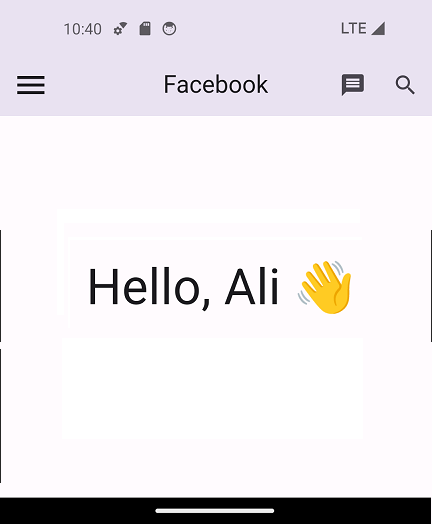
ياريت تقفله لوسمحت 😊 😊
تنبيه هام ✋
إذا كانت الإعلانات مزعجة بالنسبة لك، فيُمكنك التبرع ب50$ وسيتم إيقاف الإعلانات لمدة شهر لجميع زوار الموقع 🧡 ويُمكنك التواصل معنا عن طريق صفحة الفيس بوك